![]() Materials
#
Materials
#
Materials define the interaction between geometry and rays in the scene. They can be shiny like metal, diffuse like plastic, have a temperature for thermal analysis or be transparent to name a few. Materials need to be added to the scene separately like all other scene objects and are applied by assigning the name of the material to the geometry.
Name#
The name of a material serve as a unique identifier within the Cyclops for organizing and filtering analysis results and as a reference when applying materials to geometry. These names must be unique when added to a scene to prevent conflicts, as a duplicate name would cause one material to overwrite another. Consequently, assigning distinct names to each material is essential for proper scene management.
From Radiance#
Materials that are created for the lighting simulation tool Radiance can be converted for use within Cyclops with this function.
Radiance Material#
The string that defines the material from Radiance.
void plastic WhiteOpaque
0
0
5 0.5 0.5 0.5 0.0 0.0
Plastic#
Plastic materials are opaque with uncoloured highlights and most real materials fall into this category. They can be both diffuse and specular and are defined by a base colour, a specularity value and a roughness value.
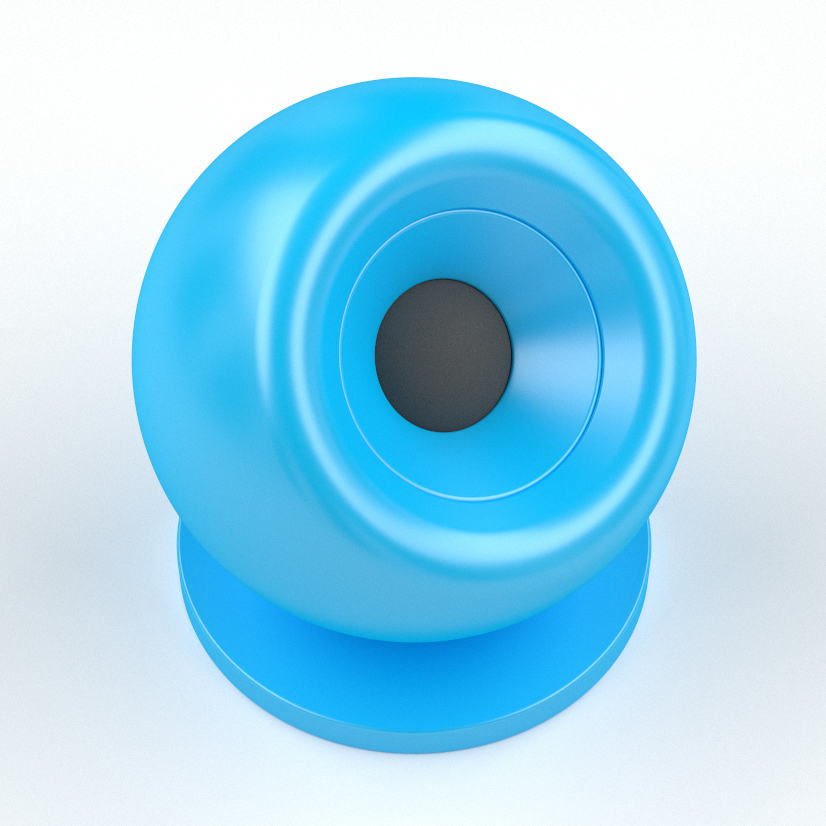
Base Colour#
The diffuse colour of the material. This colour will only affect Lambertian diffusely reflected light and not specular reflections. This can be a single colour or a gradient, if this is a gradient then the parameter of the geometry will be used when sampling the gradient colour.
Specularity#
Specularity defines the ratio between the diffuse and the specular reflections, in other words how shiny or reflective a surface appears. A material with high specularity creates bright, distinct highlights, while low specularity results in more diffuse reflection. Specular reflections are not coloured by the material base colour and can range from 0 to 1 but is generally between 0.0 and 0.07 in realistic plastic materials.
Roughness#
Roughness refers to the surface irregularities of an object, influencing how specularly reflected light interacts with it. A high roughness value scatters the specular reflections, creating diffuse highlights, while a low roughness value results in more focused highlights. Roughness can range from 0 to 1 but is generally between 0 and 0.2 in realistic plastic materials.

Metal#
Metal materials are similar to plastic materials with one exception, the specular highlights are coloured by the material colour. They can be both diffuse and specular and are defined by a base colour, a specularity value and a roughness value. Metallic materials are generally more specular than plastic materials.
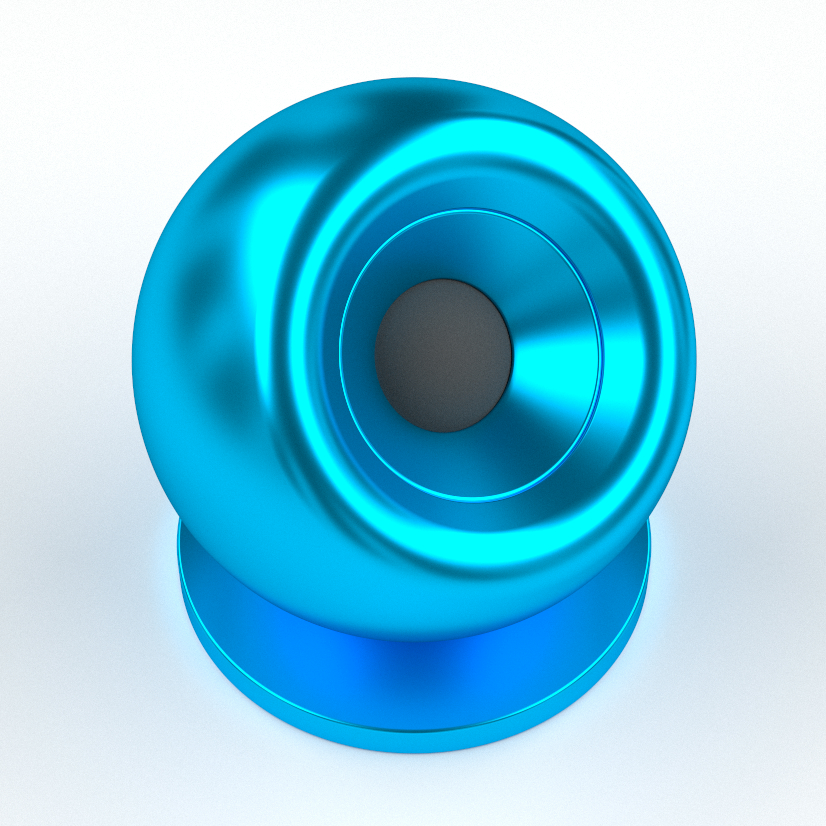
Base Colour#
The colour of the material. This colour will affect both the Lambertian diffusely reflected light and the specular reflections. This can be a single colour or a gradient, if this is a gradient then the parameter of the geometry will be used when sampling the gradient colour.
Specularity#
Specularity defines the ratio between the diffuse and the specular reflections, in other words how shiny or reflective a surface appears. A material with high specularity creates bright, distinct highlights, while low specularity results in more diffuse reflection. Specular reflections are coloured by the material base colour and can range from 0 to 1 but is generally between 0.5 and 1.0 in realistic metal materials.
Roughness#
Roughness refers to the surface irregularities of an object, influencing how specularly reflected light interacts with it. A high roughness value scatters the specular reflections, creating diffuse highlights, while a low roughness value results in more focused highlights. Roughness can range from 0 to 1 but is generally between 0 and 0.5 in realistic metal materials.

Mirror#
The mirror material behaves like a perfectly specular metal material with 0.0 roughness.
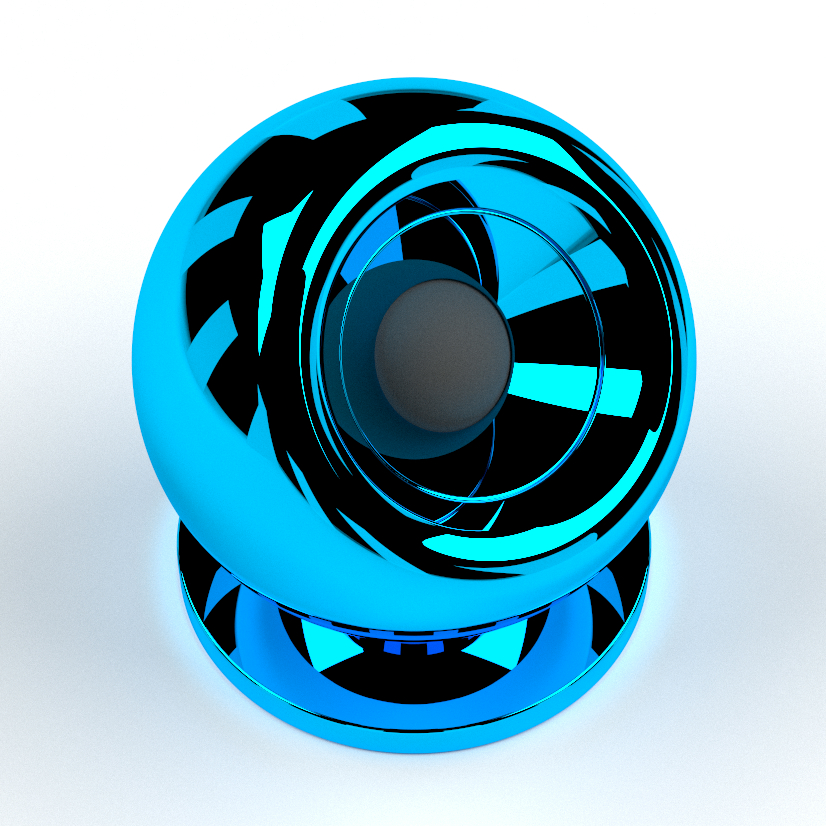
Tint#
The colour of the material which will tint the reflections. This can be a single colour or a gradient, if this is a gradient then the parameter of the geometry will be used when sampling the gradient colour.
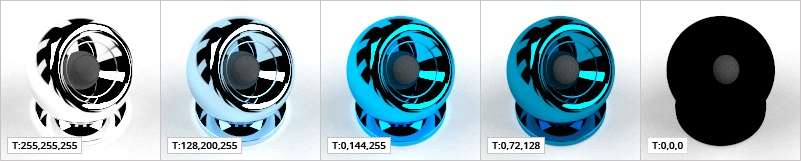
Glass#
The glass material is transparent and perfectly specular and can be used to model volumetric transparency using a single surface. It is ideal for window panes and is defined using a transparency and an index of refraction.
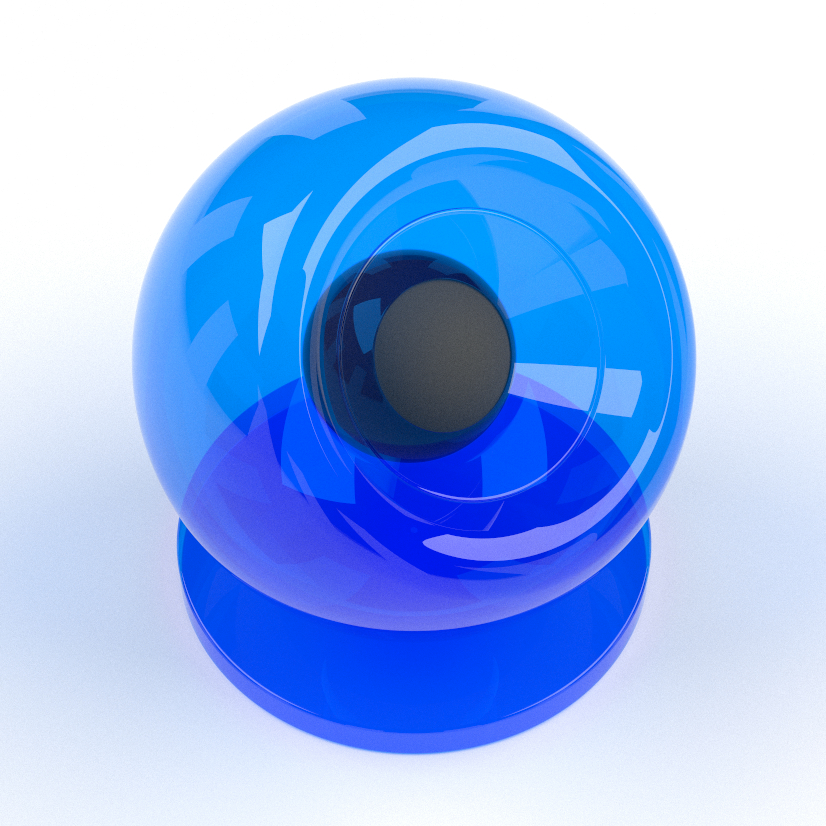
Transparency#
Transparency of the glass material, also knows as transmittance. A white colour transmits all light while a black colour transmits no light. Use a colour outside of the gray-scale spectrum to tint the light that is transferred through the material. This can be a single colour or a gradient, if this is a gradient then the parameter of the geometry will be used when sampling the gradient colour.
Refraction#
Refraction occurs when light passes from one medium to another with a different optical density. The degree of refraction is determined by the refractive index of the material where a higher refractive index results in a greater degree of refraction. Refraction has to be above 1 and common values are 1 for air, 1.33 for water and 1.52 for glass.
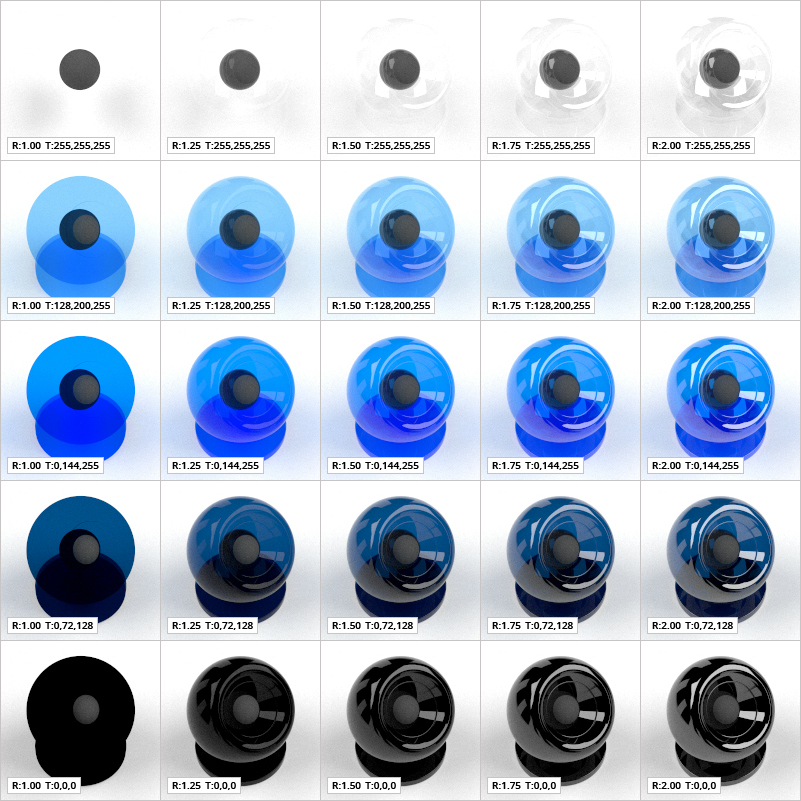
Volumetric Glass#
The volumetric glass material is transparent and perfectly specular and will absorb light as it passes through it. It is crucial that the geometry that is used with volumetric materials is closed since the transmittance calculation requires the rays to both enter and exit the material.
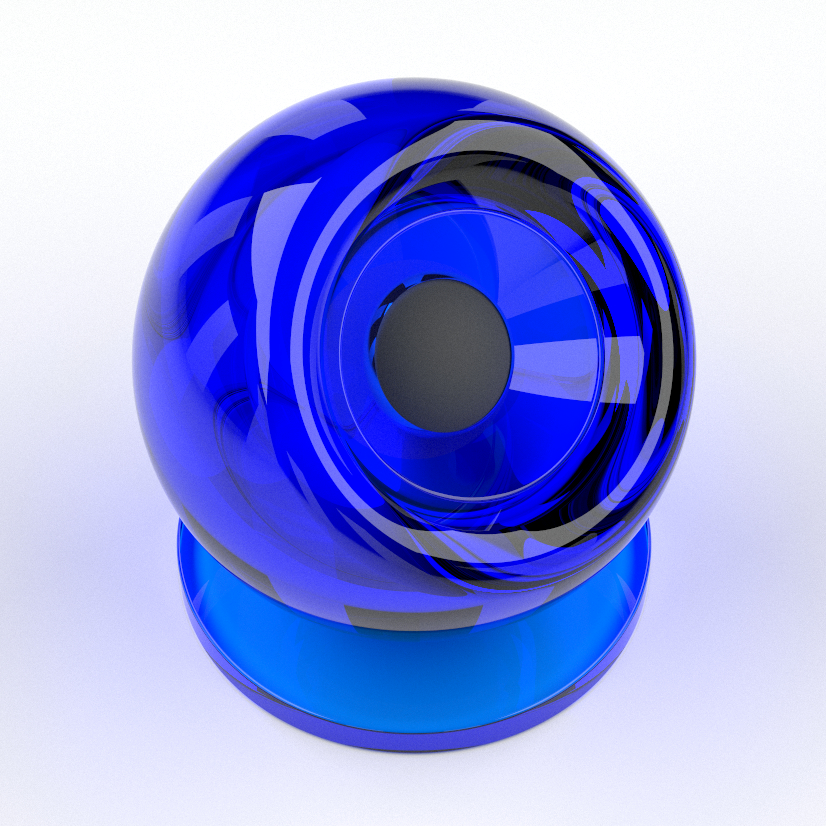
Transparency#
This is the colour that controls the transparency/absorption of the volumetric glass material. If the transparency is set to white, it will absorb no light, while black absorbs all light. Use a colour outside of the gray-scale spectrum to tint the light that is transferred through the material. The transparency is multiplied with the distance that the ray travels inside the material in order to get the final light absorption. This can be a single colour or a gradient, if this is a gradient then the parameter of the geometry will be used when sampling the gradient colour.
Refraction#
Refraction occurs when light passes from one medium to another with a different optical density. The degree of refraction is determined by the refractive index of the material where a higher refractive index results in a greater degree of refraction. Refraction has to be above 1 and common values are 1 for air, 1.33 for water and 1.52 for glass.
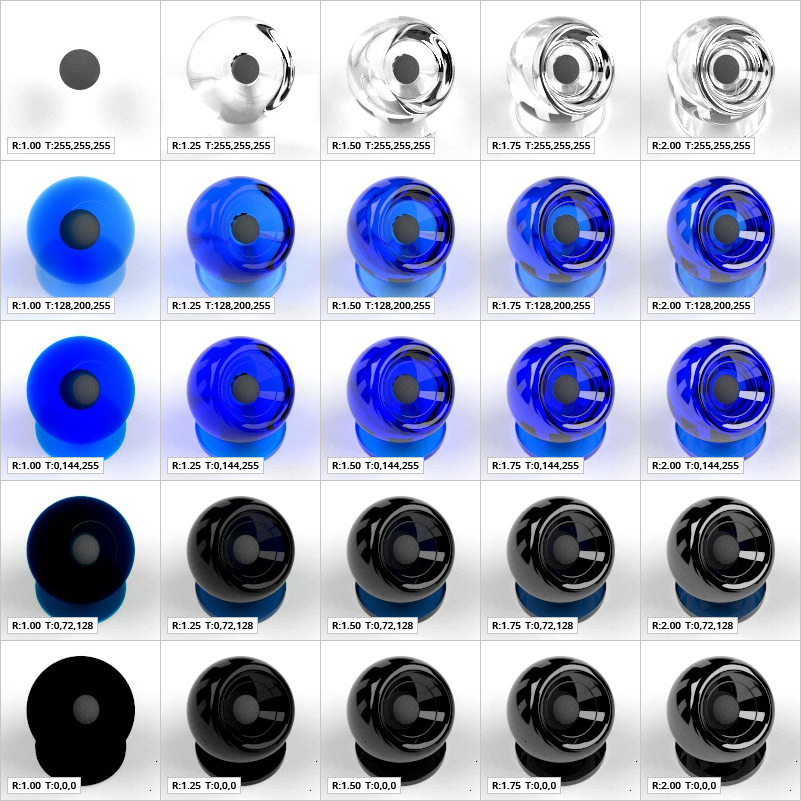
Emissive#
Emissive materials contribute with light to the scene and rays are terminated as they hit emissive materials. They can be used to display solid colours in an image in addition to being used for light sources.

Base Colour#
The colour of the emitted light. This can be a single colour or a gradient, if this is a gradient then the parameter of the geometry will be used when sampling the gradient colour.
Emission#
The brightness of the emitted light. This will be multiplied with the colour of the material in order to get the final light contribution.
